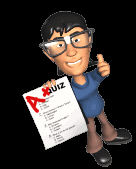Dangers of Social Networking Sites
Directions:
Read the following article and write a paper in Microsoft Word (at least 1 full page in length, double spaced, 12 pt. font) on the dangers of Social Networking Sites.
In your paper explain if you have an account to social networking sites (Facebook, MySpace, LinkedIn, etc), and if you have experienced any of the dangers that they can create. Also, explain if you have heard of someone who has had a negative experience and if you think it is worth the risk to keep your accounts active? Also explain what you think you may be able to do be proactive in protecting yourself on social networking sites (protecting your privacy, information, and content) and if you think these dangers will continue to get worse or improve in the future?
Please print your paper (4th printer down in the options) and turn into Mr. Schrauben when you are complete. Thank you!
Social networking is everywhere. It is common to find parents, children, coworkers and even the elderly on the networks across the social media world on sites such as Twitter, MySpace, Facebook, YouTube and LinkedIn. With social networks people across the world have access to tools and options that were previously non-existent. However, there are just as many new opportunities to connect as there are to get into potential danger. Social networking has opened up many new doorways for cyber-crime, and with all the people on social networks who are completely new to technology, it is more important than ever to make sure people are aware of the risks.
Children – Children under the age of 13 should not be using the internet without some form of parental supervision. Most social network web sites have a minimum age limit so that young children cannot make profiles. However, it is easy to fool these systems. Make sure they are not entering too much private data, such as their home address or what school they go to. Just as it is simple for a young child to fake their age online, it is easy for a potential predator to fake a profile claiming to have the same interests as, and be the same age as, your child.
Phishing / Scams – There are a number of scammers on social networks who may try to steal or use your personal information; Information that can be used for potential crime such as identity theft or fraud. There are also websites that are set up to appear to look like your favorite social networks in order to steal your password. Once someone has your password they can use it to destroy your profile or send out spam messages and viruses, which could do irreparable damage to your online reputation. Always make sure you are at the right site when you enter your credentials. You can do this by double checking the address bar and making sure you are in the right place before you log in. Never will log-in sites ask you to send them your password. If you receive a message or email requesting your send them your password do not reply and forward the message to the network’s support or privacy department.
Privacy – One reason that many people are wary of uploading their photos or videos to a social networking site like Facebook is because they are concerned about retaining the copyright to their work. There is a major gray area as to who would own the materials that we upload. Someone who might be concerned about this might be a professional photographer or a musician who might want to share their work. Uploading photographs or music is a great way to get a lot of potential friends to notice it, but you might want to think about whether the network could end up owning this material. Another controversy with Facebook is that it could be sharing your private information with third party companies. This is why you are shown a privacy statement when you install an application. The providers of these applications are third party companies and websites who could be able to access your private information such as your address or phone number.
Employment – One thing we often forget while having fun on social networks is that almost anybody can see what we are doing. While we are tagging photos of what we did on the weekends or using social networks on company time it can be easy to forget that someone at work may see this and the result could cost you your job.
Businesses – Businesses have found a new place to market and brand themselves in social media sites. Having a medium available to connect with customers in a non formal way creates loyalty and awareness but could leave a company vulnerable to hackers and hecklers feeling the squeeze on your new found success. A social site provides information on what your company is doing and offers a platform to generate spiteful negative comments that could hurt the reputation of your business. These attacks could be controlled withreputation management and social media marketing strategies.
Social networks can be used to make friends, find romance or even to market yourself or your business. The important thing is to remember that these sites can also be misused and we need to take care of our privacy and reputation. Think twice about the way you use social networks.
My point: Be acutely aware of the hazards of Social Networks. Always remember what is possible online. As with most things in life there are opportunities and there are risks; however eliminate needless risk. There is never a need to share private confidential information online. Use social networks to share and promote ideas. Be a giver but don’t give what you wouldn’t want just anyone seeing in public just by looking over your shoulder or seeing into your home or bedroom.